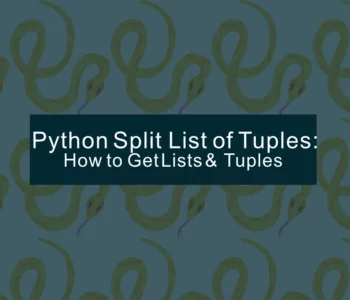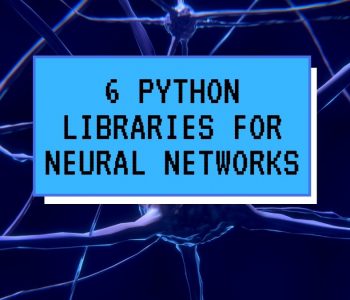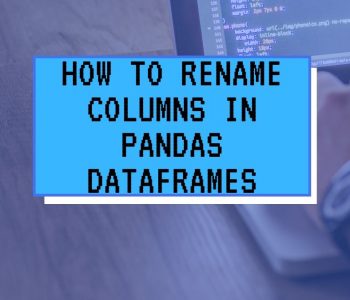python
python
How to Convert MP3 to WAV in Python: A…
In this tutorial, I will show you how to convert MP3 to WAV with Python, a versatile skill with broad applications. The ability to perform this conversion opens doors to various use cases, from audio processing for machine learning projects to creating audio files compatible with specific software and devices. The purpose of this blog post is to provide a comprehensive, step-by-step guide, ensuring you can effortlessly convert MP3 files to the WAV format using Python. Let’s dive in and master this valuable technique.
Python Libraries for Converting Sound Files
In preparation for our journey, let’s set the stage for this Python-based MP3 to WAV conversion.
- We’ll be harnessing the power of Python, specifically two essential libraries: pydub and ffmpeg. These libraries offer a robust toolkit for audio file manipulation, making them ideal choices for our conversion needs.
- Python is the perfect tool for this task due to its simplicity, versatility, and a supportive community that has developed powerful audio processing libraries. Its ease of use, along with these libraries, makes it an excellent choice for our MP3 to WAV conversion adventure.

Requirements
Before we learn the steps to using Python to convert MP3 to WAV, we must ensure we have the necessary prerequisites.
- The primary prerequisite is having Python installed on your system. Python is the foundation for our conversion process, so make sure it’s ready to roll.
- You must also have ffmpeg installed on your computer.
- While not mandatory, working within a virtual environment is a valuable practice. It helps maintain a clean and isolated development space for our project, preventing potential conflicts between libraries and dependencies. Though optional, a virtual environment can streamline the process and ensure smooth execution.
Installing the Needed Libraries
With our prerequisites squared away, the next step to converting MP3 to WAV in Python is installing the essential libraries. Two key players in this process are “pydub” and “ffmpeg.”
To install “pydub,” open your command line or terminal and execute the following command:
pip install pydubAdditionally, we need “ffmpeg” to support audio file format conversion. You can install it using “ffmpeg-python” with the command:
pip install ffmpeg-python
These installations ensure a seamless MP3 to WAV conversion experience in Python. Once both libraries are in place, we’re well-equipped to move on to the next steps of our journey.
Please note that in some cases, you may also need to install the FFmpeg software on your system separately. The method for installing FFmpeg can vary depending on your operating system. It’s essential to have FFmpeg available to support the conversion process.
Four Steps to Convert MP3 to WAV with Python
In this section, we will learn the straightforward yet powerful process of converting MP3 to WAV files using Python. The four-step guide will equip you with the essential skills to handle audio format conversions efficiently. Follow the steps below, and soon you’ll be seamlessly converting MP3 files to the versatile WAV format using Python.
Step 1: Importing the Required Libraries
To start our MP3 to WAV conversion, we must import the necessary libraries, “pydub” and “ffmpeg-python.” These libraries will empower us to manipulate audio files effectively. Use the following code to import them:
from pydub import AudioSegment
from ffmpeg import input, output
Step 2: Loading the MP3 File
Now that our libraries are in place, we can load the MP3 file we want to convert. Use the following code to load the MP3 file (replace “input.mp3” with your file’s path):
mp3_file = AudioSegment.from_file("input.mp3", format="mp3")In our code example, we used the line mp3_file = AudioSegment.from_file("input.mp3", format="mp3") to load the MP3 file we intend to convert. This line reads the “input.mp3” file and prepares it for the subsequent conversion steps. It creates an “AudioSegment” object named “mp3_file,” essential for the MP3 to WAV conversion process. The “format” parameter specifies the file format, ensuring compatibility with our MP3 file.
Step 3: Performing the Conversion
This step is where the magic happens. We’ll perform the MP3 to WAV conversion with ease. Use the code below to execute the conversion:
wav_file = mp3_file.set_frame_rate(44100).set_channels(1)
In our code example, we used the line wav_file = mp3_file.set_frame_rate(44100).set_channels(1) to perform the MP3 to WAV conversion. This line takes the “mp3_file” and sets its frame rate to 44,100 Hz and the number of channels to 1, which is typical for WAV format. This transformation effectively converts the MP3 file into WAV format, preparing it for saving it as a WAV file.

Step 4: Saving the WAV File
Our final step is to save the newly converted WAV file. Use the code snippet below to save it to your desired location (replace “output.wav” with your preferred file name and path):
wav_file.export("output.wav", format="wav")
In our code example, we utilized the line wav_file.export("output.wav", format="wav") to complete the MP3 to WAV conversion process. Here, “output.wav” is the name you can choose for the converted WAV file. By specifying “output.wav,” you designate the file’s name and format. This step saves the converted audio as a WAV file with the name you’ve provided, ready for use in your projects or applications.

With these four steps, you can successfully convert your MP3 files to the WAV format using Python. The code examples provided, along with explanations, ensure a smooth transition from MP3 to WAV.
Handling Conversion MP3 to Wav Python Options
Beyond the basic conversion steps, you have the flexibility to further customize the process based on your specific requirements. Python’s “pydub” library offers various options and parameters that enable you to tailor the conversion to your needs. You can adjust factors such as sample rate, channels, and more to fine-tune the audio file. By exploring and experimenting with these additional settings, you can ensure that the converted WAV file perfectly aligns with your project’s demands. This level of customization empowers you to make the most out of the MP3 to WAV conversion process and adapt it to various use cases.
Conclusion
In closing, we’ve unlocked a valuable skill—converting MP3 to WAV in Python. This practical capability holds immense significance, as it equips you with the power to adapt audio files to your specific needs effortlessly. By learning this conversion technique, you gain a versatile tool for audio manipulation that extends across diverse domains, from music production to data analysis.
The key takeaways are simple: Python’s libraries, “pydub” and “ffmpeg,” provide a seamless solution for this conversion. The process, illustrated in our step-by-step guide, is accessible and user-friendly.
But it doesn’t end here. As you explore this skill further, you’ll find countless possibilities for its application. Whether it’s fine-tuning audio data for your machine learning models or creating audio assets for multimedia projects, the scope is boundless.
If you found this post enjoyable and useful, don’t hesitate to share it with your peers. Your feedback is invaluable, so feel free to leave comments with your suggestions, questions, or to express your appreciation. Together, we can continue to explore and harness the capabilities of Python for a world of possibilities in audio processing.